OPMET data - explanation
Operational aeronautical meteorological data (OPMET) are supplied by
the Czech Hydrometeorological Institute (CHMI), the authority responsible
for the selection of relevant actual valid data according to ICAO Annex 3.
This page is updated whenever new data are delivered.
- Title page offers the following buttons for selection of:
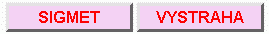
- SIGMET, WARNING:
SIGMET/AIRMET information, warnings for aerodromes (both in abbreviated plain English)
and LKAA (in Czech plain language).
Warnings and SIGMET/AIRMETs are shown only during their validity period,
with the respective button activated and displayed in red.
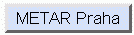
- METAR Praha = Table of METAR/SPECI LKPR decoded is generated after delivery of METAR (usually at HH+03', HH+33') or SPECI reports from LKPR.
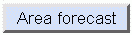
- Area forecast for LKAA, issued in Czech language, 4-times a day (03:15, 09:15.
15:15, 21:15 UTC), with validity period of 9 hours.
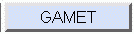
- GAMET = area forecast for low level flights (up to
FL100) for LKAA, issued in abbreviated plain English language, 4-times a day, with validity period of 6 hours.
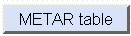
- METAR table = Table of decoded METAR/SPECI reports
for airports within Prague FIR, issued regularly at HH+07', HH+17', HH+37', HH+47'.
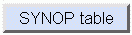
- SYNOP table = Table of decoded SYNOP reports
form meteorological stations in the Czech Republic, issued hourly at HH+20.
Chart of Czech Republic offers selection of OPMET data for individual airports
within Prague FIR: all valid METAR/SPECI reports, TAF forecasts and aerodrome warnings.
Data page is updated continuously. User selection can be done by left mouse button clicking
onto the aerodrome circle on the map;the latest METAR/SPECI report is displayed also
as a tooltip when the mouse is hovering on the circle.
- Data availability is indicated by the color of the circle:
 green: operational status, the latest report is METAR
green: operational status, the latest report is METAR violet: SPECI report issued
violet: SPECI report issued grey: inactive, no valid OPMET data available
grey: inactive, no valid OPMET data availableThe listings of OPMET data contain an
identification header (shown in the upper border of browser window):
- data type (e.g. SIGMET/AIRMET, forecast etc.),
- eventually telecommunication headers of source bulletin
- location indicator of the airport or FIR
- date and time UTC of data reception from the source (CHMI)
OPMET data listing is arranged in tabular form, with each item
preceded by a blue identification line containing (from the left):
- name of the message (METAR, SPECI, TAF 9h, TAF 18 h, WARNING, SIGMET)
- airport or FIR
- date and UTC time of message (from its telecommunication header)
- 3-character indication of correction (COR) or amendment (AMD) of the message,
or 3 dots (...), as applicable.
The header line is followed by message text. Routine messages (METAR, TAF) are displayed on grey background,
only the latest message is shown. All relevant accidental messages (SPECI, SIGMET, WARNING)
are shown, with light violet background.
When no valid data (also from previous periods) available,
only the blue header line with „Not available“ text (without datetime group) or
NIL (with datetime) is exhibited.
Back
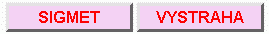
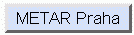
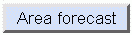
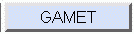
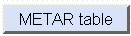
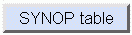
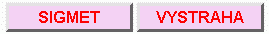
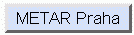
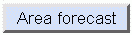
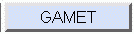
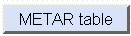
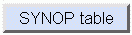
 green: operational status, the latest report is METAR
green: operational status, the latest report is METAR violet: SPECI report issued
violet: SPECI report issued grey: inactive, no valid OPMET data available
grey: inactive, no valid OPMET data available